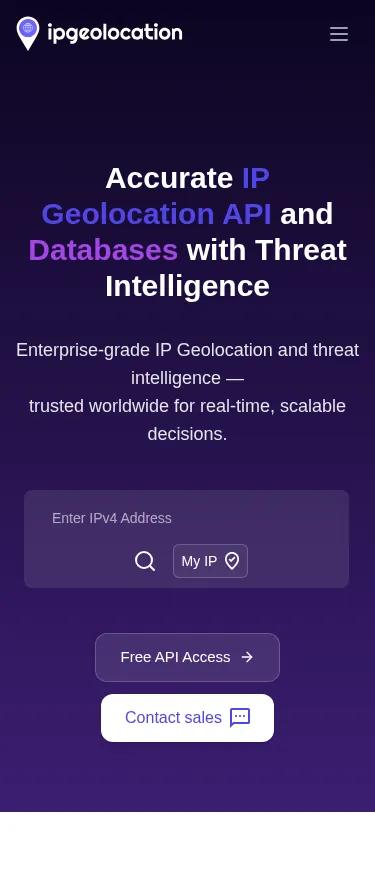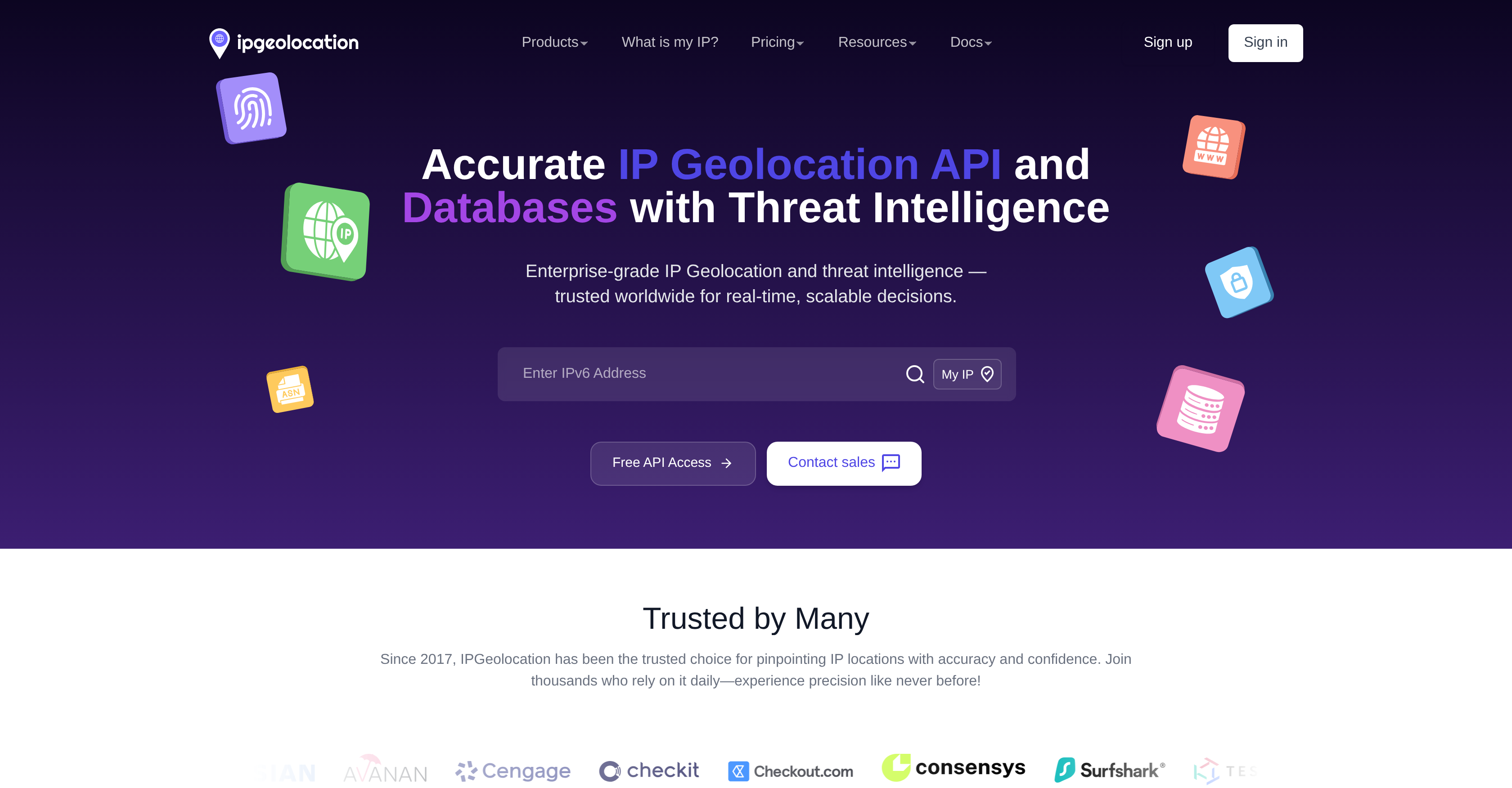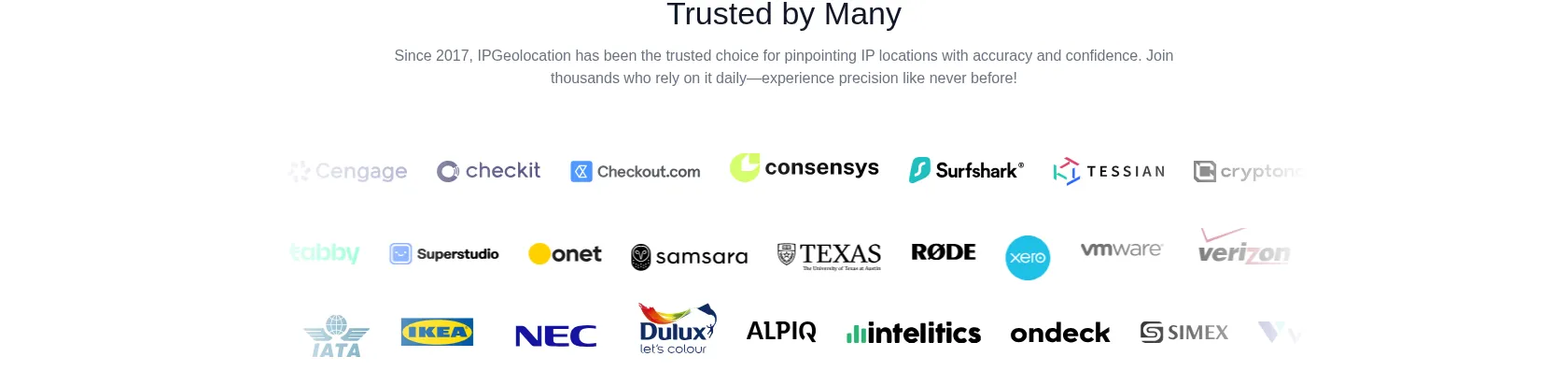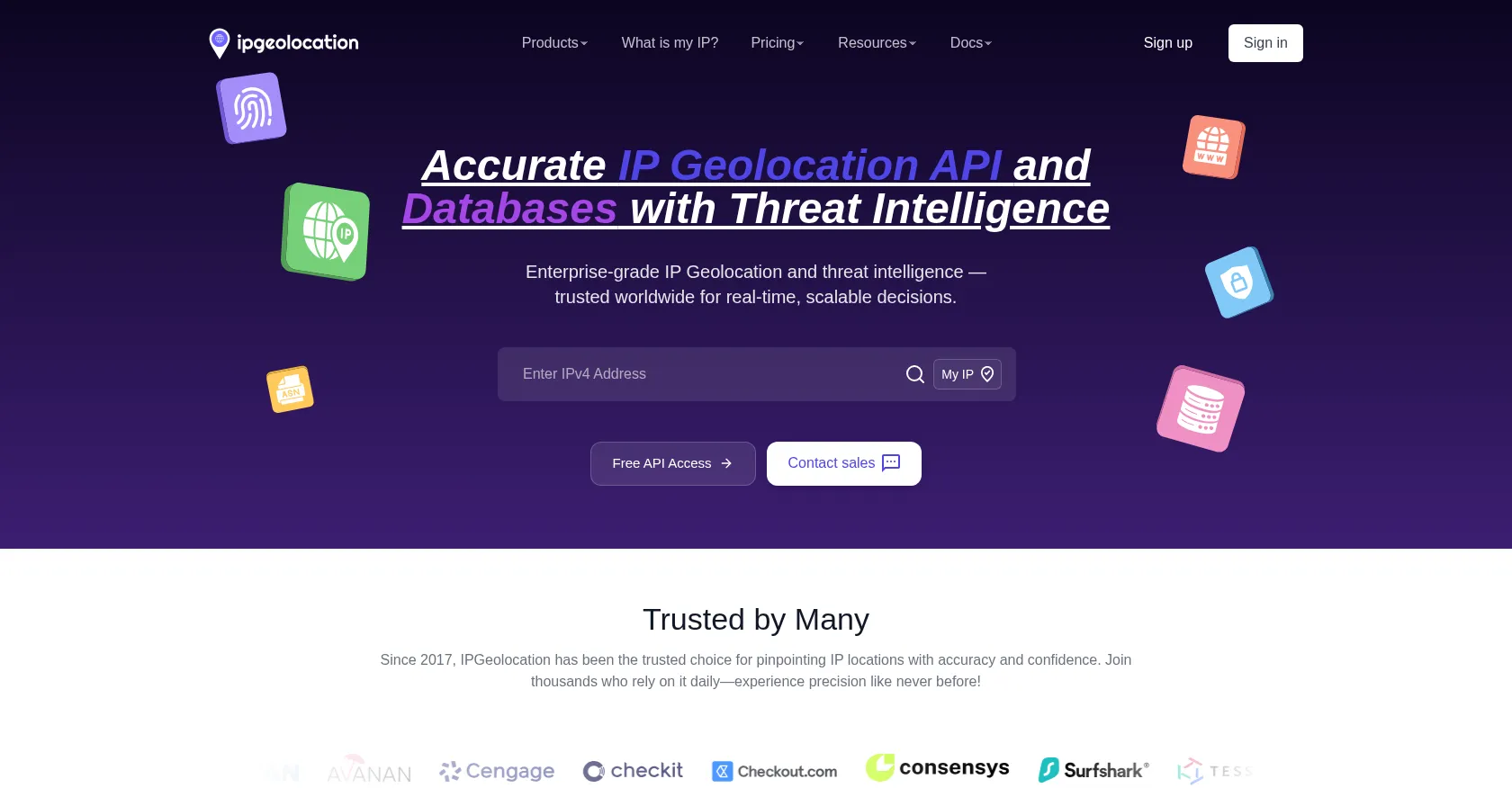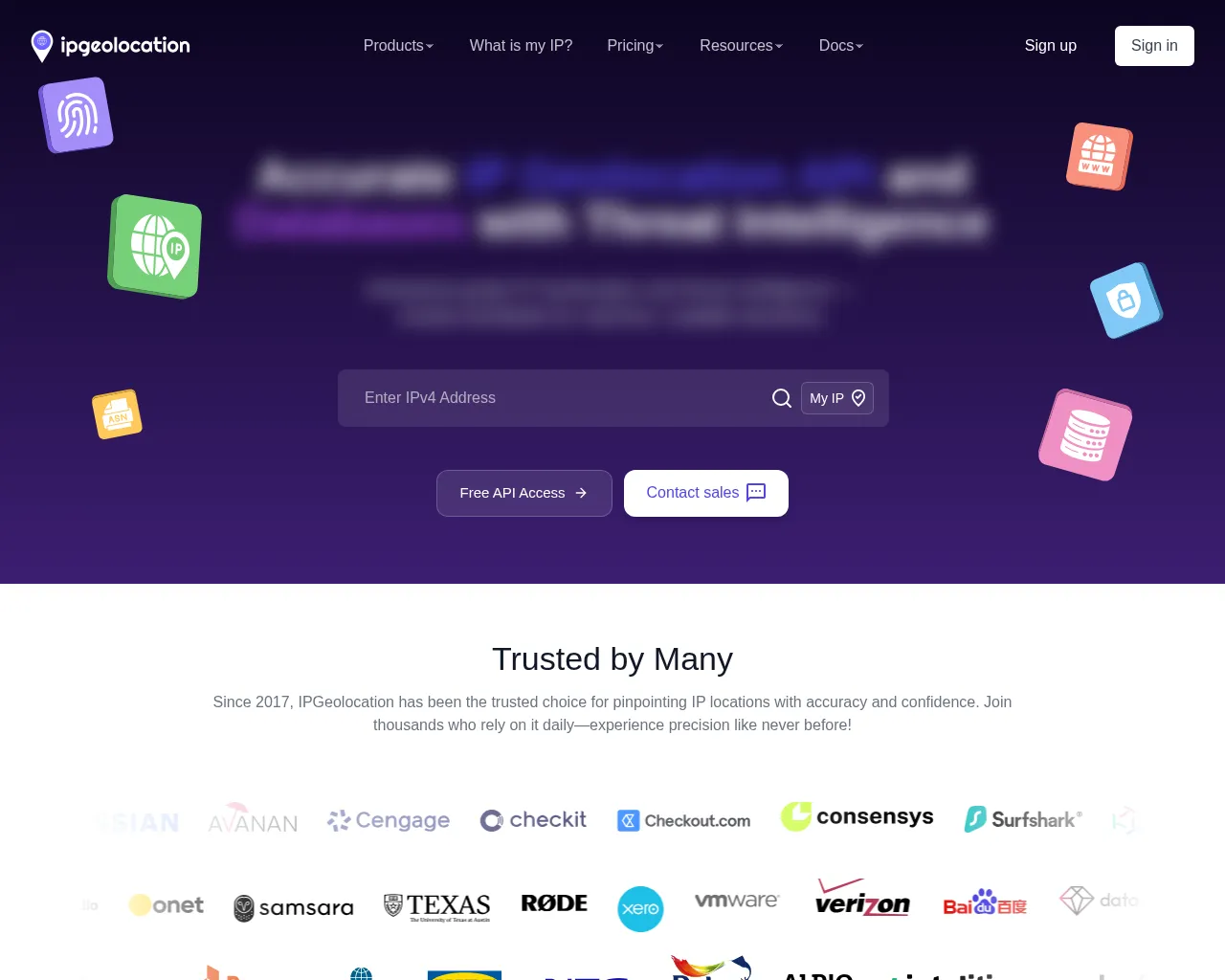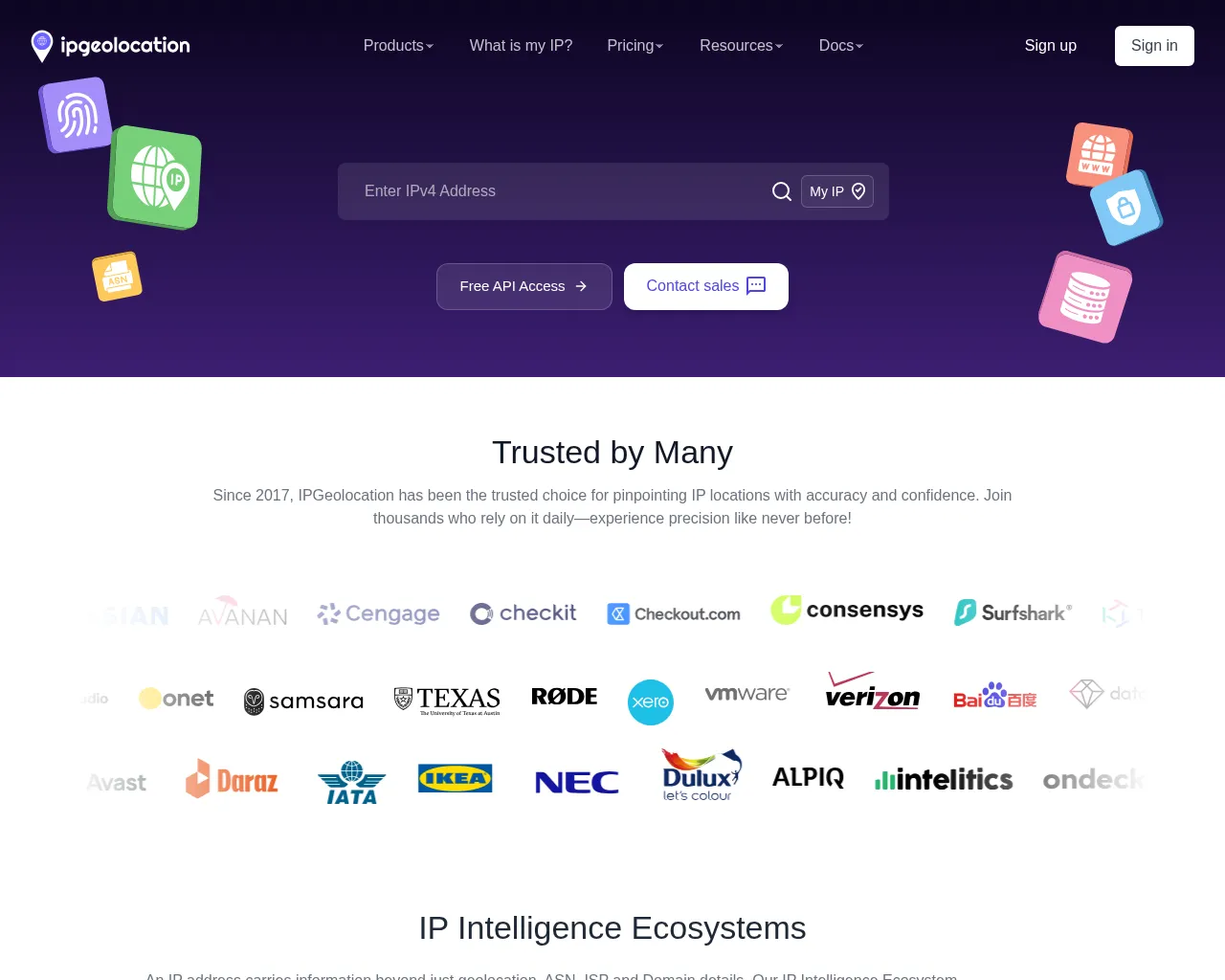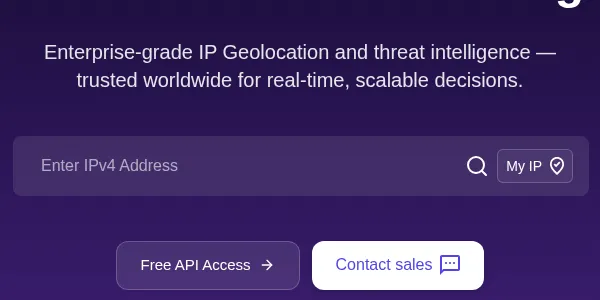URL to Screenshot
Instantly turn any URL into a high-quality screenshot - perfect for testing, reporting, or visual monitoring. Capture full-page or viewport screenshots, export in multiple formats, adjust resolution and aspect ratio, and use it seamlessly with any website public or protected.
https://shot.screenshotapi.net/v3/screenshot?token={token}&url=https://ipgeolocation.io/&width=1680&height=876&fresh=true&file_type=webp
Custom Viewport
With Custom Viewport, you can define the exact width and height of the browser window to capture screenshots that perfectly match your target breakpoints. Whether you’re testing:
- mobile layouts at 390×844
- tablet views at 1024×768
- desktop designs at 1440×900
Viewport dimensions ensure your screenshots look exactly as expected. This feature is especially useful for responsive testing, quality assurance, and CI/CD pipelines where consistent, reproducible results are critical.
Fresh
Scrolling Screenshot
Selector Screenshot
With Selector Screenshot, you don’t have to capture the entire page-just focus on the element that matters. By specifying a CSS selector, you can grab a clean screenshot of a specific component, such as a chart, button, product image, or section of your site. This saves time, reduces image size, and gives you precise control over what’s captured, making it ideal for automation, testing, and documentation.
Fresh
Scrolling Screenshot
Inject CSS & JS
Customize the page before capture with Inject CSS & JS. Add inline CSS to hide cookie banners, fix sticky headers, or tweak spacing, and run lightweight JavaScript to open modals, trigger lazy-loaded content, or wait for data to render - then snap the perfect shot. This gives you clean, on-brand screenshots without manual editing, ideal for demos, testing, and documentation.
Supported File Types
Select the file type you want to save your screenshot as. Several supported formats are available, including PNG, JPG, PDF, and more.
Block Cookie Banners & Ads
Fresh
Scrolling Screenshot
Blur Selector
Hide sensitive info without editing tools. With Blur Selector, target any element via CSS selector - like emails, prices, IDs, or avatars - and automatically blur it before capture for clean, privacy-safe screenshots. This makes it easy to share or archive screenshots without exposing confidential data.
Fresh
Scrolling Screenshot
Remove Selector
Cut the clutter in one step. Use Remove Selector to strip out banners, popups, sticky headers, or any distracting element by CSS selector so your screenshot highlights only what matters. It’s the simplest way to keep your screenshots focused, professional, and distraction-free.
Clip Screenshot
Capture just the area you need. Clip Screenshot lets you define an exact rectangle (x, y, width, height) to crop the page before saving - perfect for components, hero sections, or above-the-fold views. This gives you lightweight images that load faster and show only the content you care about.
Screenshot Use Cases
Capture full-page screenshots to showcase websites, create detailed reports, preserve web pages, or share seamless content without missing any part of the page.
Monitor website changes and track visual updates by capturing screenshots at regular intervals using simple URL inputs.
Track competitor websites, pricing pages, and product launches by automatically capturing screenshots from URL lists.
Preserve important web content by creating visual archives from URLs, perfect for legal documentation and compliance.
Generate instant social media preview screenshots from URLs for content sharing and social media management platforms.
Automate visual regression testing by capturing screenshots of different URL endpoints across staging and production environments.
Create visual documentation by capturing screenshots of API documentation pages, ensuring comprehensive developer resources.
Block External Resources
- No popups or modals
- Deterministic layout
- Faster loads
- Semantic HTML only
- Great for QA diffs
- Small file size
- Privacy-friendly
- Stable DOM
- No client API calls
Recommended Combos
Use presets below to reach common outcomes quickly.
block_js=trueblock_media=trueRemoves distractions; keeps CSS styling.
block_js=trueblock_stylesheets=trueblock_media=trueStructure-only for diffs and crawlers.
block_fetch=trueblock_js=trueStops client calls and trackers.