What are the poosible wayback machine alternatives?
06 Nov 2025 | 4 min read

It's been a vital utility for researchers, SEO experts, and digital historians who must observe how websites have evolved over time. But as we become more technical, most users now desire more flexible and automated options that can capture perfect screenshots instantly, tailor them, and fit well into modern workflows and programming languages.
This article explores some alternatives to the Wayback Machine and explains how you can use screenshot APIs to build your own web archive system for your specific needs. Whether you’re managing this for personal use or professional tasks, these tools can give you far more control and customization than traditional archives.
1. ScreenshotAPI.net - A Modern Alternative for Real-Time Web Capture
If you need a simple solution that can do more than the conventional archiving, ScreenshotAPI.net is highly recommended. The application enables you to capture fast screenshots of dynamic web pages with accuracy and versatility.
You can automate screenshots of a full page, capture a precise area, or even remove ads and unwanted content, or cookie notifications. Its functionality makes it a useful solution for developers, QA engineers, and researchers who require consistent and pixel-perfect screenshots.
Key Features of ScreenshotAPI.net
- You can generate a screenshot of full page, or any specific section.
- It works with both desktop and mobile viewports, including dark mode.
- Supports advanced customization like user agent, geolocation, headers, and blocking ads and external resources.
- It supports different kinds of output formats, including PNG, JPG, MP4, and GIF.
- Easy to integrate with Node.js, PHP, or any preferred language.
- Inject CSS and JS as per your needs.
This level of flexibility makes ScreenshotAPI.net an ideal solution for anyone who needs reliable and automated screenshot capture instead of relying on outdated or public archive tools.
How you can use ScreenshotAPI as a Wayback Machine
ScreenshotAPI provides a very amazing feature, "Schedule Screenshot". This feature allows you to automatically capture timed screenshots of any webpage at regular intervals, like hourly, daily, weekly, or monthly. This ensures that every version of a website or webpage you care about is accurately captured and saved in real time.
You get this by simply going to Dashboard -> Query Builder. Set all the configurations that fit your use case, then click Schedule Screenshot button. Here you can set time intervals, for example, 0 0 * * * means it captures daily at 12 AM.
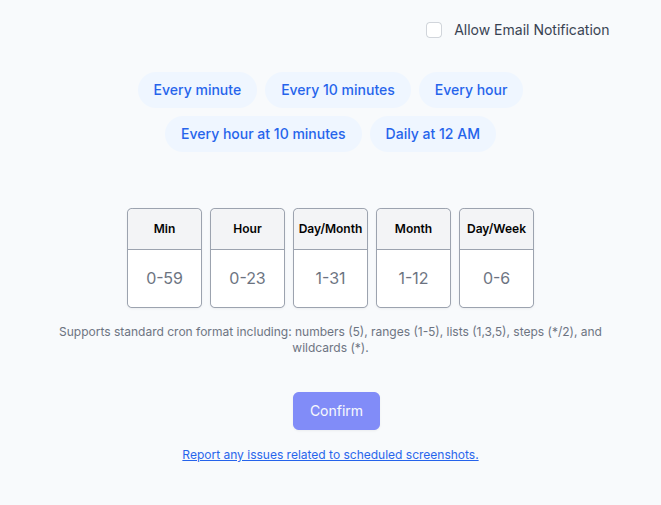
You can also build your own Wayback Machine by using ScreenshotAPI. Let’s look at a quick code sample showing how to capture a screenshot:
const axios = require("axios");
const fs = require("fs");
async function capturePage() {
const url = "https://shot.screenshotapi.net/v3/screenshot";
const params = {
token: "YOUR_API_TOKEN",
url: "https://example.com",
full_page: true,
output: "image",
};
const response = await axios.get(url, { params });
const image = Buffer.from(response.data.screenshot, "base64");
fs.writeFileSync("screenshot.png", image);
}
capturePage();
This simple script captures a full page screenshot of any website and saves it as a PNG file. You can build your own machine over this.
2. Archive.today (Archive.ph)
Archive.today, is another popular tool to save web pages as static snapshots. It's often utilized to save online posts, articles, or pages from being removed or changed.
Though, it's free and excellent as a manual solution, it doesn't have automation options. There is no API support, no dynamic rendering functionality, and no programmatic control, so it's less ideal for developers or those who have regular captures to do.
3. Perma.cc
Created by Harvard Law School, Perma.cc serves the academic and legal sectors. It helps researchers and institutions create permanent, unalterable records of web pages that are referenced in scholarly papers and legal documents.
This ensures that citations remain valid even if the original page goes offline. That said, Perma.cc doesn’t offer the flexibility developers need—it has no automation, API integration, or modern rendering options like dark mode or viewport control.
4. WebCite
WebCite is a more established academic tool, but its activity has slowed in the last few years. It still allows you to save online material, but the process feels archaic, and you can't customize much.
When compared to powerful APIs such as ScreenshotAPI.net, the lack of automation and accuracy of WebCite makes it less useful for today's digital demands.
5. Stillio
Stillio specializes in automatic website screenshots. It's a paid service that permits users to schedule periodic captures for monitoring how a website visually develops over a period of time. Companies typically employ it for tracking competitor news, product pricing, or design updates.
Stillio accommodates full-page screenshots and provides flexible scheduling, viewport controls, and hiding unwanted elements. It's nevertheless a subscription-only solution—contrasting with ScreenshotAPI.net, where light workloads can be used for free.
6. Pagefreezer
Pagefreezer is suitable for organizations in need of compliance-grade archiving. It delivers secure, tamper-proof web page, social media, and enterprise data storage. Corporations and government agencies trust the platform for audit and regulatory reasons.
Though it's powerful, Pagefreezer isn't for users or small-scale automation. It's more suitable for clients requiring legally defensible archiving instead of fluid screenshot capture.
Why Screenshot APIs Represent the Future of Web Archiving
Software such as the Wayback Machine is limited: it relies on crawl schedules and doesn't have real-time control. By contrast, screenshot APIs provide immediate, accurate, and automated page grabs-just as they look in your browser.
With today's screenshot APIs, you can:
- Automate screenshots of hundreds of URLs.
- Exclude distractions such as pop-ups or banners.
- Export high-quality images in PNG or PDF.
- Integrate with applications such as Google Sheets, Zapier, or your Node.js backend.
- Keep personal, private, and organized archive.
Such automation and customization make ScreenshotAPI.net one of the most trusted tools out there today.
Conclusion
The choice of Wayback Machine alternative is based on your requirements. If you require plain, one-off archiving, services like Archive.today or Perma.cc works fine. However, if you require speed, automation, and developer-friendly tools, ScreenshotAPI.net eminently leads the pack.
It enables you to capture full-page screenshots in real time, handle custom layouts, grab dark mode versions, and automate it all via easy API calls. If you're archiving your own site, monitoring client pages, or creating a personal repository, new screenshot APIs offer a more intelligent, more adaptable alternative to old archiving software.



